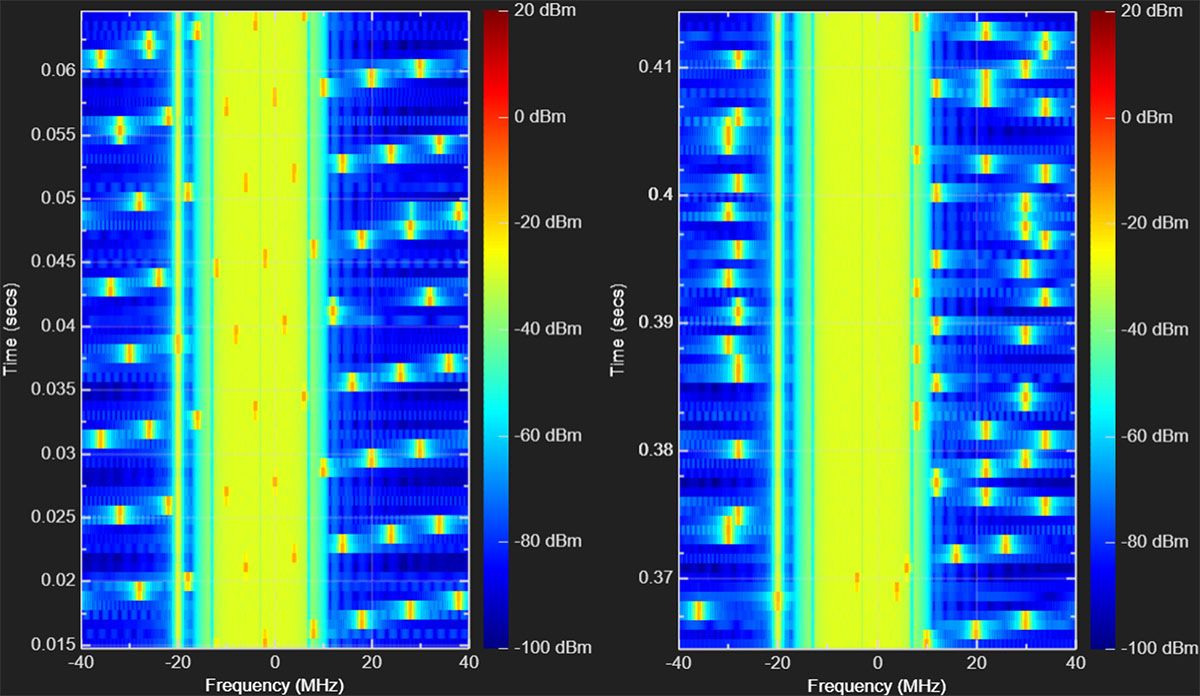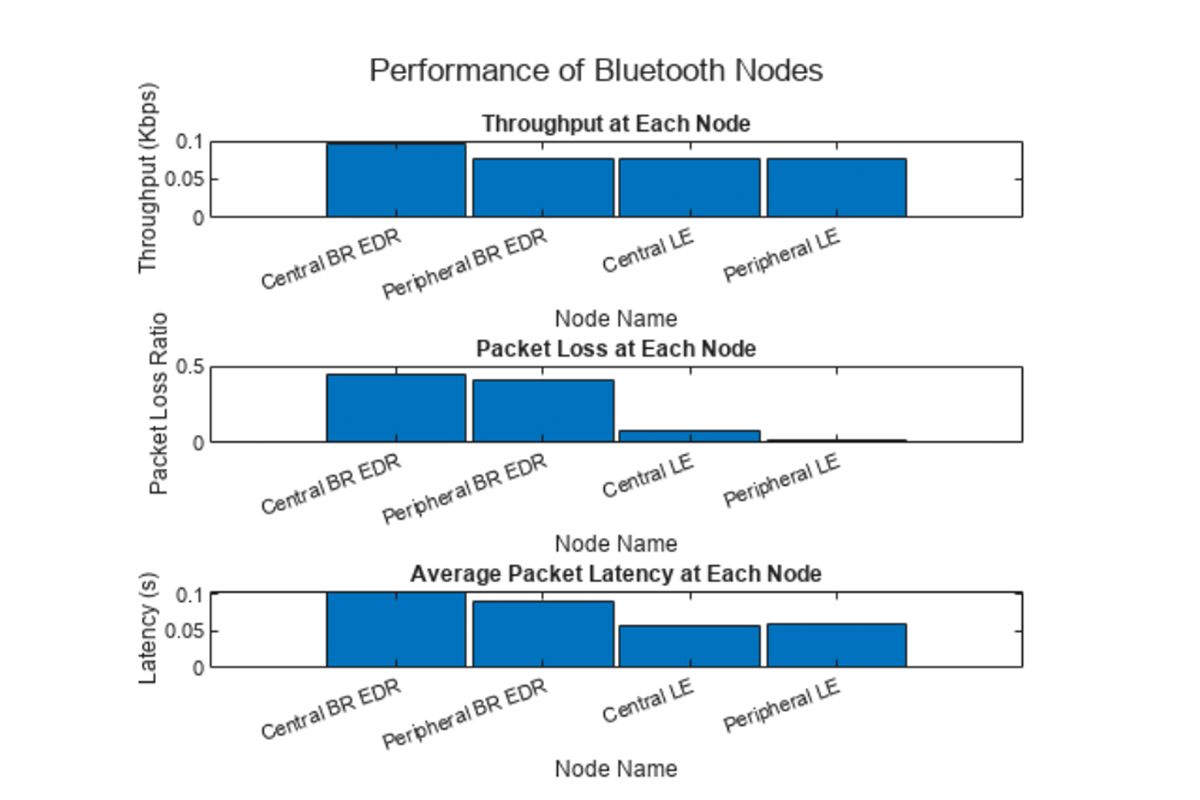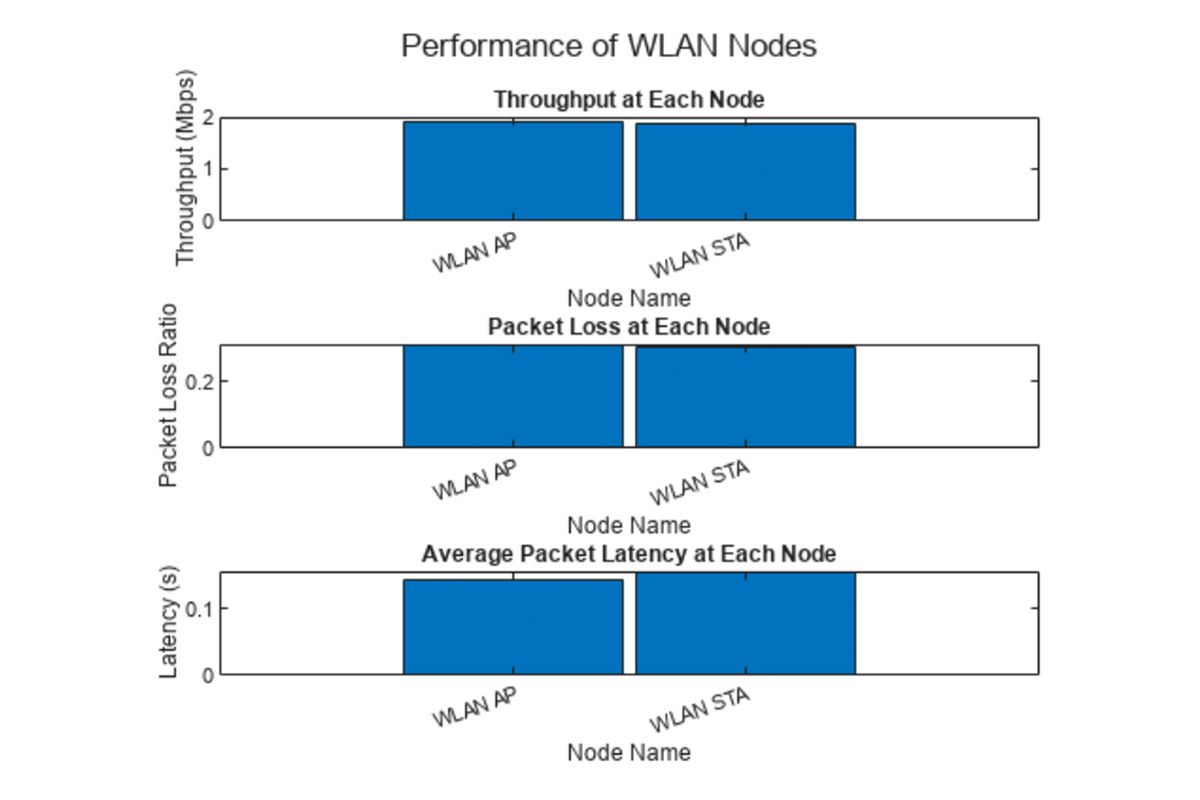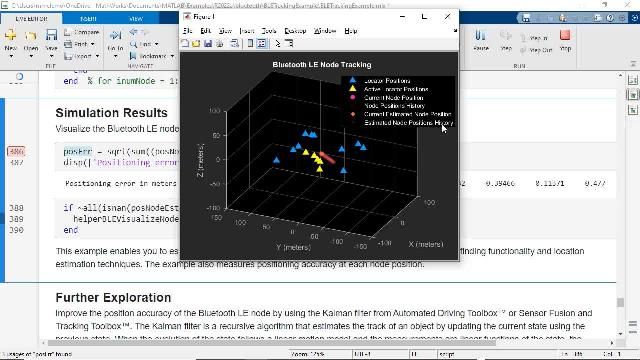What Causes Bluetooth Interference?
Bluetooth® interference is a condition in which a Bluetooth signal is either interfered with by another signal in the same unlicensed 2.4 GHz band or interferes with another signal in that band. It can also be referred to as noncollaborative Bluetooth coexistence, where one device transmits Bluetooth signals, and another device transmits WLAN, ZigBee®, or other 2.4 GHz signals.
You can use MATLAB® to assess the impacts of Bluetooth interference on overall wireless link and network performance.
Bluetooth Interference Mitigation Mechanisms
Adaptive frequency hopping (AFH) is one of the tactics that can reduce the effect of Bluetooth interference. Other tactics include:
- Adaptive interference suppression — In this technique, a WLAN receiver uses an adaptive filter to estimate and cancel Bluetooth interference.
- Adaptive packet selection and scheduling — This technique chooses packet lengths and error protection schemes that adapt to the current channel conditions. It also schedules packet transmissions to occur during hops outside of a WLAN signal’s bandwidth.
For more information on Bluetooth interference mitigation techniques, see Bluetooth-WLAN Coexistence.
Modeling Bluetooth Interference in MATLAB
All Bluetooth systems use frequency hopping to spread their relatively narrowband (1–2 MHz) signals across a much wider bandwidth, thus creating some immunity to Bluetooth interference. You can use Bluetooth Toolbox to model these Bluetooth interference scenarios, along with mechanisms to mitigate the Bluetooth interference. For instance, this Bluetooth/WLAN PHY example illustrates how Bluetooth uses AFH to dramatically improve bit error rate (BER) and packet error rate (PER) performance of a physical layer link relative to basic frequency hopping. AFH uses a device-specific sensing technique where, for each hopped frequency, the Bluetooth Central node periodically determines if Bluetooth interference exists. The Central node then updates a channel map that classifies channels as good or bad and communicates that information to the Peripheral nodes. The hopping pattern avoids the Bluetooth interference caused by bad frequencies in future hopping cycles until the next channel classification event.
The following figures illustrate a spectrogram of AFH in action. The first figure shows Bluetooth interference with nonadaptive frequency hopping. The wide, orange/yellow signal in each spectrogram is a 20 MHz WLAN signal, and the narrow, dispersed signals are frequency-hopped Bluetooth waveforms. The first figure shows many Bluetooth packets in the WLAN band, resulting in Bluetooth interference. The second figure shows the result of AFH, where the wide WLAN signal contains very few Bluetooth signals and the Bluetooth interference is mitigated.
Using AFH significantly reduces Bluetooth interference, which in turn lowers the bit error rate (BER).
Calculating link level statistics in the presence of Bluetooth interference is important, but determining network level performance is even more so. This example extends the previous example by scheduling channel classification processes by the Central node, and then by calculating network throughput after each classification event. The following figure shows that throughput improves because of the AFH and the corresponding reduction in Bluetooth interference.
This example addresses Bluetooth interference for three disparate network types: Bluetooth Basic Rate/Enhanced Data Rate (BR/EDR), Bluetooth Low Energy (LE), and WLAN. It examines the effect that Bluetooth interference has on each network. The diagram below shows the physical configuration of the three networks.
The following plots show the network level performance of the three networks. Both the Bluetooth BR/EDR nodes and the LE nodes achieve an extremely low throughput because of the Bluetooth interference and WLAN interference. The WLAN nodes achieve a much higher throughput, due mostly to the much higher data rate of the WLAN signals relative to the Bluetooth signals. Even so, the WLAN nodes suffer a significant packet loss ratio of more than 0.2 because of the Bluetooth interference.
Why Is Bluetooth Interference Important?
Bluetooth devices are becoming more ubiquitous with each passing year. Laptops, smartphones, smart lights, audio speakers, and tablets are only some of the devices that transmit and receive Bluetooth signals. In addition, many of those same devices also do the same with Wi-Fi® (i.e., WLAN) signals. With so many devices in close proximity, Bluetooth interference can be a significant problem. Typically, Bluetooth devices are the victims rather than the sources of this Bluetooth interference, because Bluetooth transmits with lower power than WLAN. This Bluetooth interference can degrade Bluetooth performance by reducing range or creating signal dropouts.
For example, medical devices in hospitals often use Bluetooth, WLAN, or both to wirelessly transmit and receive signals. If the Bluetooth interference is severe enough, it could compromise link quality enough to pose a threat to patients’ health.
For service providers who design connectivity solutions in public spaces, modeling and simulating this Bluetooth interference prior to deploying hardware is critical to successful deployments.
Examples and How To
Software Reference
See also: Bluetooth Toolbox, WLAN Toolbox, Communications Toolbox Wireless Network Simulation Library, Bluetooth mesh, channel model, link budget, wireless network, wireless standards