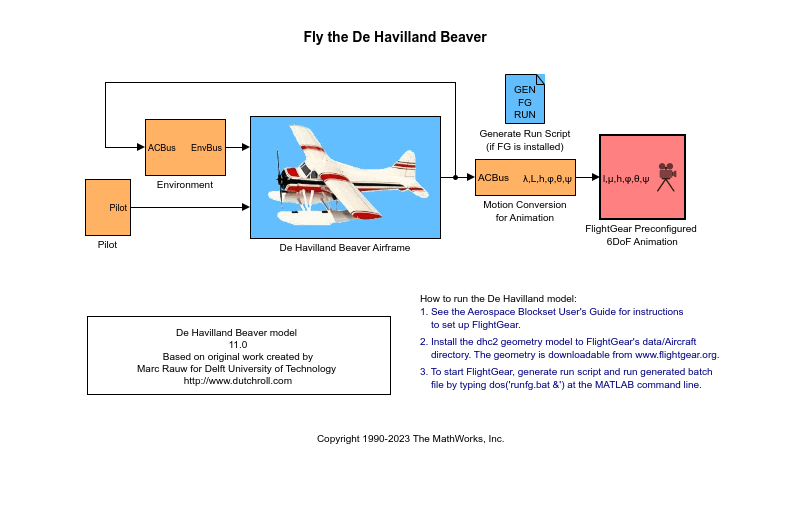Pilot Joystick
Provide joystick interface on Windows platform
Libraries:
Aerospace Blockset /
Animation /
Animation Support Utilities
Description
The Pilot Joystick block provides a pilot joystick interface for a Windows® platform. Roll, pitch, yaw, and throttle are mapped to the joystick X, Y, R, and Z channels respectively.
You can also configure the block to output all channels by setting the Output configuration parameter to AllOutputs. For
more information, see Pilot Joystick All. The Pilot
Joystick and Pilot Joystick All blocks are identical blocks
with different Output configuration default settings.
This block does not produce deployable code.
Examples
Limitations
The Pilot Joystick block is not supported in Simulink Online.
If the joystick does not support an R (rudder or twist) channel, yaw output is set to zero. Outputs are of type double, except when Joystick ID is set to
AllOutputsmode, which is a uint32 flagword of bits. On non Microsoft® platforms, this block outputs zeros.Pitch value has the opposite sense as that delivered by the FlightGear joystick interface.