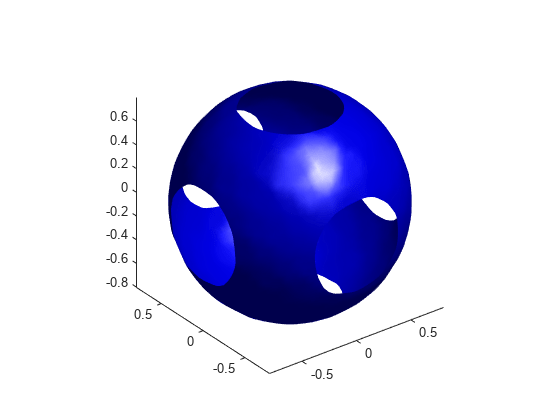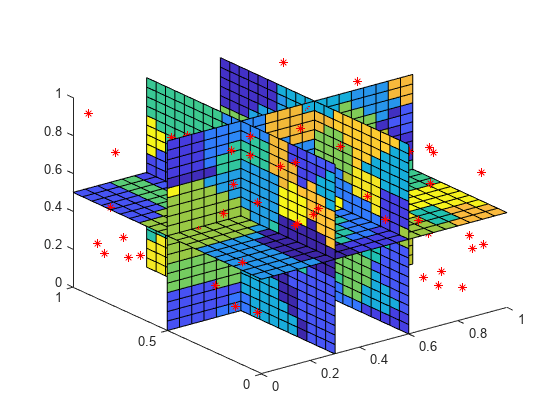griddatan
Interpolate N-D scattered data
Description
Examples
Input Arguments
Output Arguments
Tips
It is not practical to use
griddatanfor interpolation in dimensions higher than about 6-D, because the memory required by the underlying triangulation grows exponentially with the number of dimensions.Scattered data interpolation with
griddatanuses a Delaunay triangulation of the data, so can be sensitive to scaling issues inx. When this occurs, you can usenormalizeto rescale the data and improve the results. See Normalize Data with Differing Magnitudes for more information.
Extended Capabilities
Version History
Introduced before R2006a