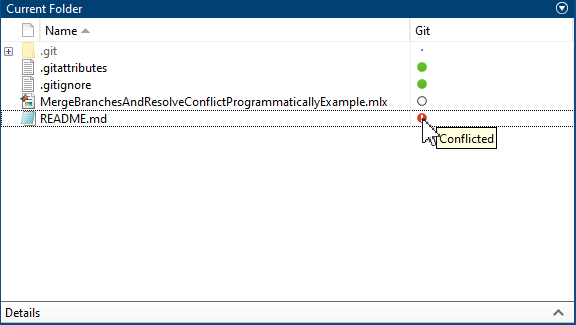Source Control Integration
You can use MATLAB to work with files under source control. You can perform actions such as updating and committing code, merging changes, and viewing revision history directly from the Current Folder browser.
You also can use source control with projects. For more information, see Use Source Control with Projects and Clone Remote Git Repository into New Project.
Functions
Objects
Topics
- Source Control Integration in MATLAB
Use MATLAB to work with files under source control and perform operations such as update, commit, merge changes, and view revision history directly from the Current Folder browser.
- Use Git in MATLAB
Use Git™ source control in MATLAB to manage your files and collaborate with others.
- Check Out from SVN Repository
Create a new local copy of a repository by retrieving files from source control.
- Set Up SVN Source Control
- Mark Files for Addition to SVN Source Control
- Move, Rename, or Delete Files Under SVN Source Control
- Update SVN File Status and Revision
- Get SVN File Locks
- Review Changes in SVN Source Control
- Commit Modified Files to SVN Source Control
- Resolve SVN Source Control Conflicts
- Revert Changes in SVN Source Control
- Set Source Control Preferences
Disable a source control system and set Git preferences in MATLAB Online™.
- Customize External Source Control to Use MATLAB for Diff and Merge
Use the MATLAB Comparison Tool for diff and merge from external source control tools.