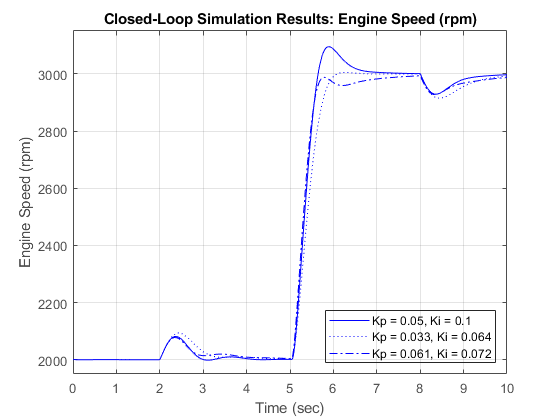Unit Delay
Delay signal one sample period
Libraries:
Simulink /
Discrete
HDL Coder /
Discrete
Description
The Unit Delay block holds and delays its input by the sample period you specify. When placed in an iterator subsystem, it holds and delays its input by one iteration. This block is equivalent to the z-1 discrete-time operator. The block accepts one input and generates one output. Each signal can be scalar or vector. If the input is a vector, the block holds and delays all elements of the vector by the same sample period.
You specify the block output for the first sampling period with the Initial
conditions parameter. Careful selection of this parameter can minimize
unwanted output behavior. You specify the time between samples with the Sample
time parameter. A setting of -1 means the block
inherits the Sample time.
Note
The Unit Delay block errors out if you use it to create a transition between blocks operating at different sample rates. Use the Rate Transition block instead.
Comparison with Similar Blocks
The Memory, Unit Delay, and Zero-Order Hold blocks provide similar functionality but have different capabilities. Also, the purpose of each block is different.
This table shows recommended usage for each block.
| Block | Purpose of the Block | Reference Examples |
|---|---|---|
| Unit Delay | Implement a delay using a discrete sample time that you specify. The block accepts and outputs signals with a discrete sample time. |
|
| Memory | Implement a delay by one major integration time step. Ideally, the block accepts continuous (or fixed in minor time step) signals and outputs a signal that is fixed in minor time step. |
|
| Zero-Order Hold | Convert an input signal with a continuous sample time to an output signal with a discrete sample time. |
Each block has the following capabilities.
| Capability | Memory | Unit Delay | Zero-Order Hold |
|---|---|---|---|
| Specification of initial condition | Yes | Yes | No, because the block output at time t = 0 must match the input value. |
| Specification of sample time | No, because the block can only inherit sample time from the driving block or the solver used for the entire model. | Yes | Yes |
| Support for frame-based signals | No | Yes | Yes |
| Support for state logging | No | Yes | No |
String Support
The Unit Delay block can accept and output string data type only if the block is configured for the default value of the Initial condition parameter (0).
Ports
Input
Output
Parameters
Block Characteristics
Extended Capabilities
Version History
Introduced before R2006a